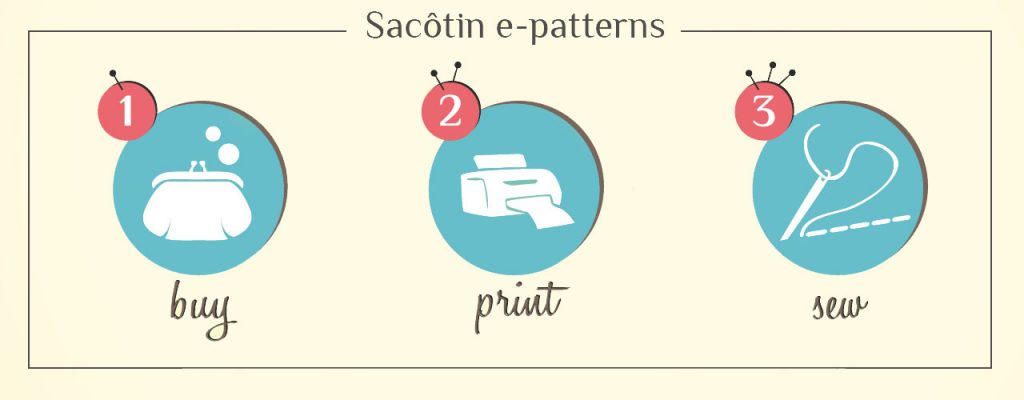 Sacôtin sewing patterns are e-patterns available in French and English, in PDF A4 format for download only. They are available immediately after purchase, so there are no shipping costs!
Sacôtin sewing patterns are e-patterns available in French and English, in PDF A4 format for download only. They are available immediately after purchase, so there are no shipping costs!
Buy it, print it, sew it!
Sacôtin patterns are delivered in full scale tiles.
What are the accepted payment methods?
You can pay for your order with your credit or debit card or via your Paypal account.
Whatever your chosen payment method, all transactions are safeguarded by the Paypal payment platform: you can pay with a debit or credit card via Paypal without having a Paypal account.

How do I download my pattern after purchase ?
As soon as you have completed your order, you will receive an email with a link to download your pattern. Just a few moments after payment, you will be able to save the file, containing the pattern and assembly instructions, to your computer.
Any sewing patterns you buy from Sacôtin will also be available to download after purchase from your “My account” area of the website.
You will receive nothing through the post because Sacôtin patterns are e-patterns available exclusively as downloads.
Sacôtin sewing patterns are intended for personal use only.
Reproduction, distribution or commercial uses prohibited
What do the Sacôtin e-patterns include ?
Each pattern, with its instructions, is available in both English and French.
English versions are in both cm and inches.
French versions are in cm.
In every Sacôtin e-pattern you will find :
- Detailed and illustrated sewing instructions
- Full scale pattern tiles
- A list of essential supplies
- Instructions for pattern tile assembly
- A cutting layout
- A glossary of sewing terms
How do I open the pattern PDF file ?
If the PDF file doesn’t open automatically when double clicked, your computer might be missing the software necessary to open this type of file. To open the file, install the free download, Adobe Reader.
We recommend that all our customers use Adobe Reader to print out the pattern as it appears in the e-pattern, without altering the scale.
How do I print out the pattern ?
The patterns are to be printed on A4 paper format.
After opening the PDF file using Adobe Reader, click on ‘File’, then ‘Print’. Important – in order to print the pattern at the right size, select, depending on your program version: ‘Page Scaling : None’, or ‘100%’, or ‘Full size’.
If you are using a tablet or laptop computer, we recommend that you print the pattern tiles only, and follow the assembly instructions from the screen.
How do I assemble my pattern ?
Detailed instructions on how to assemble the pattern tiles are included in every file.


